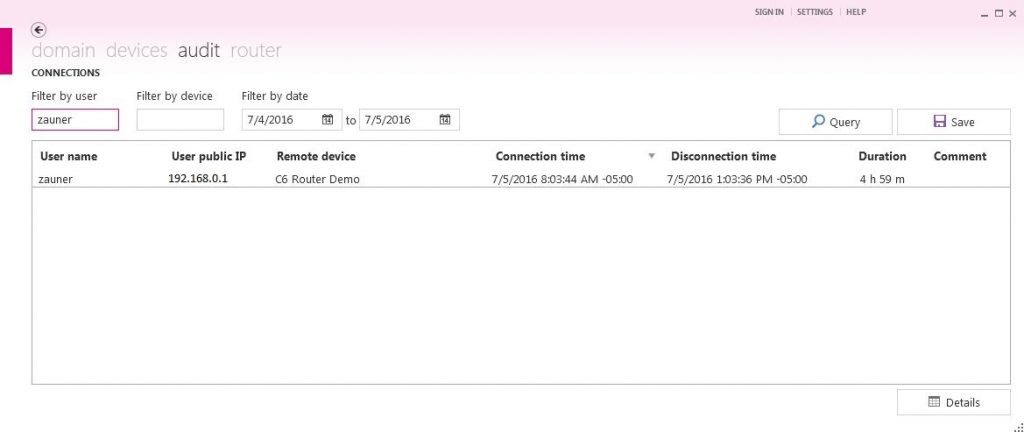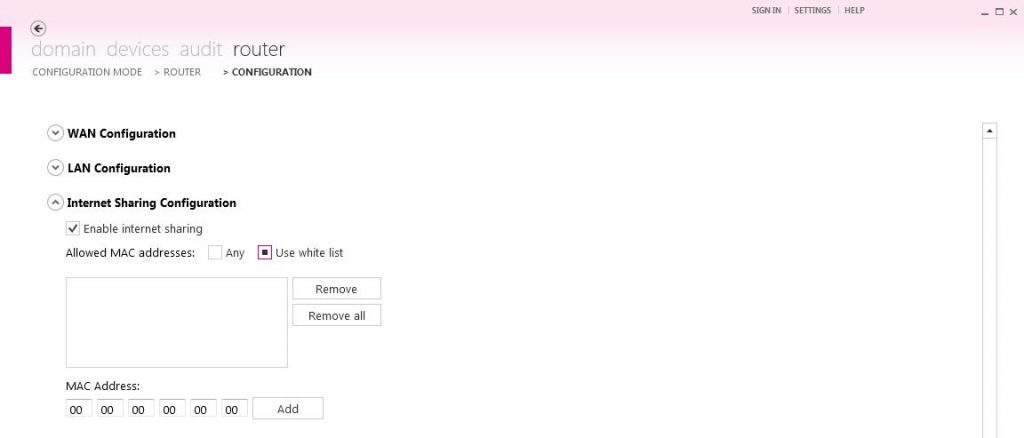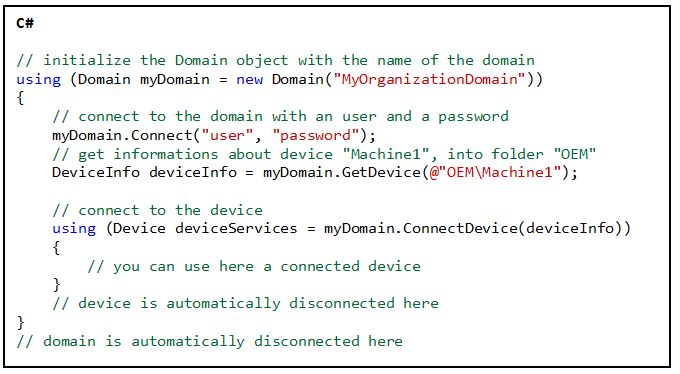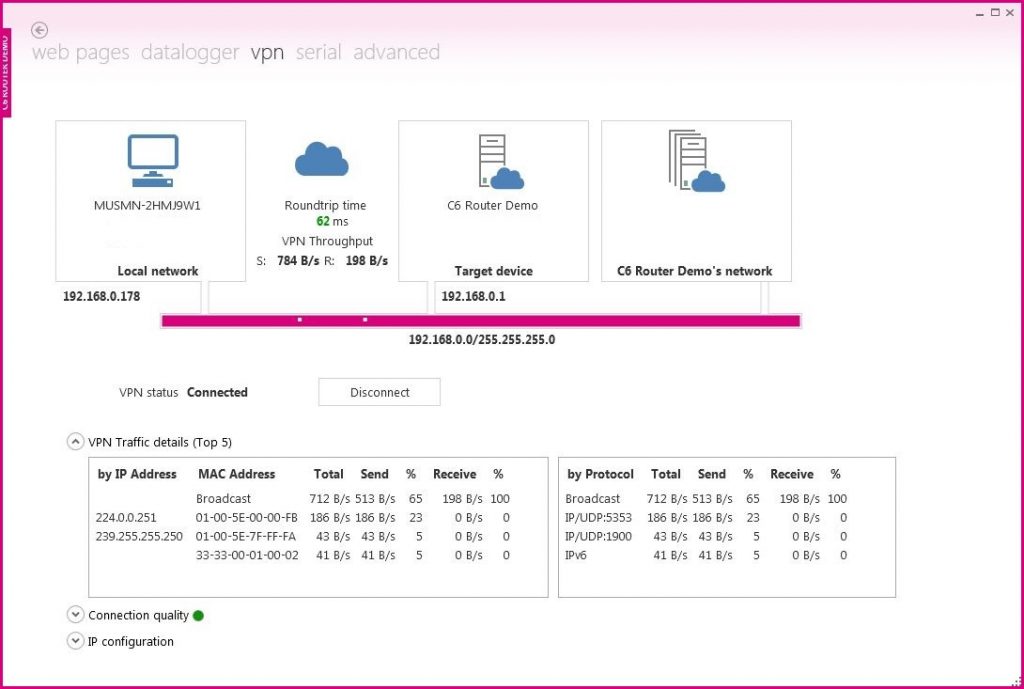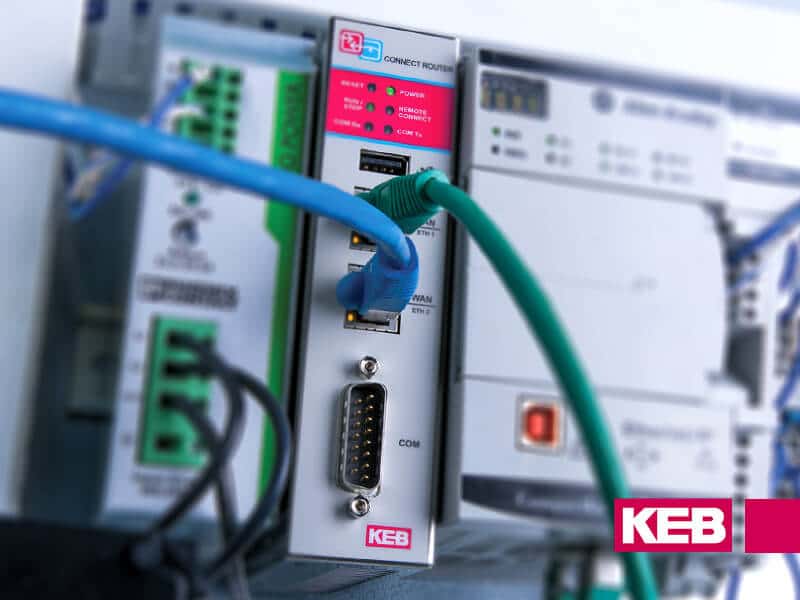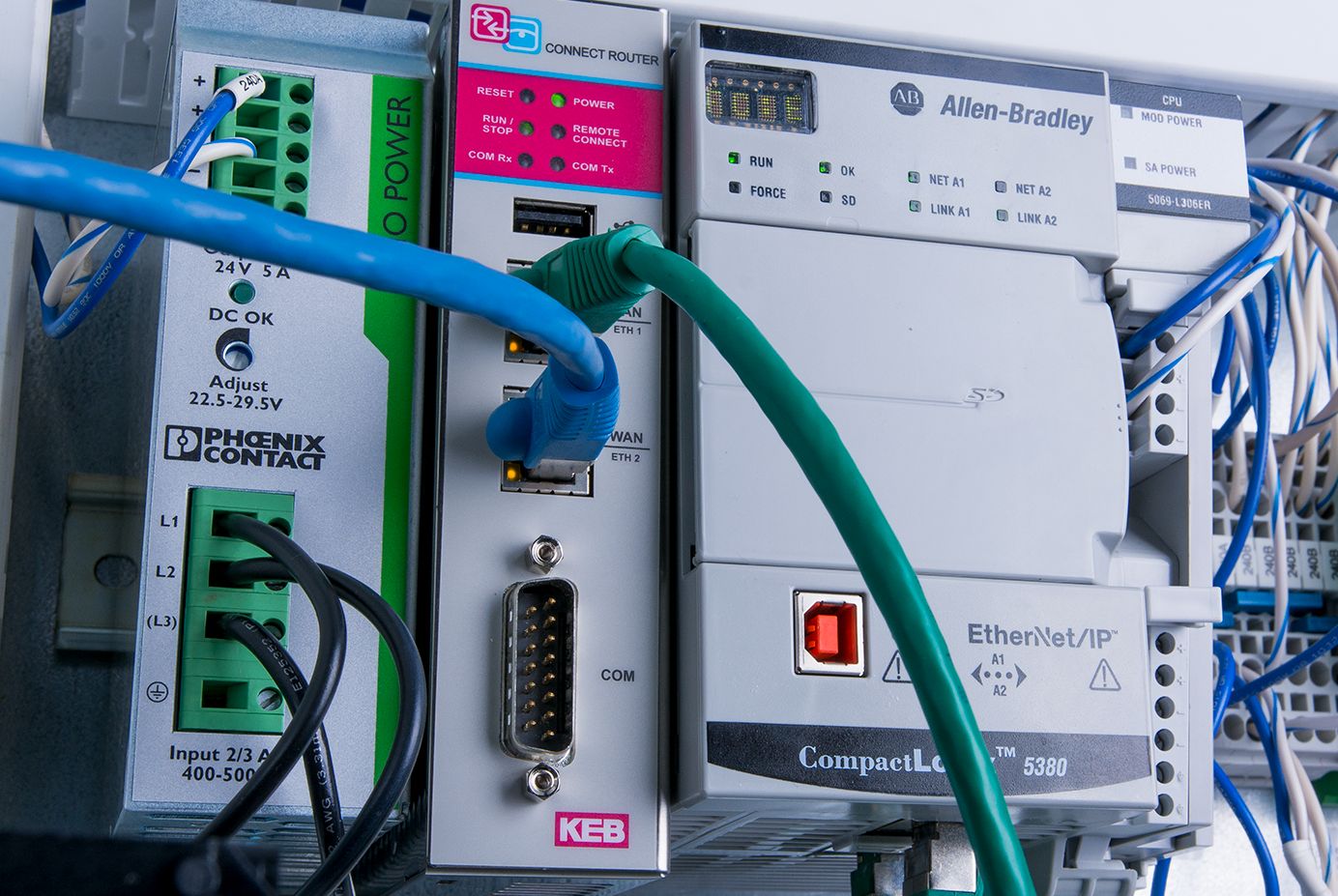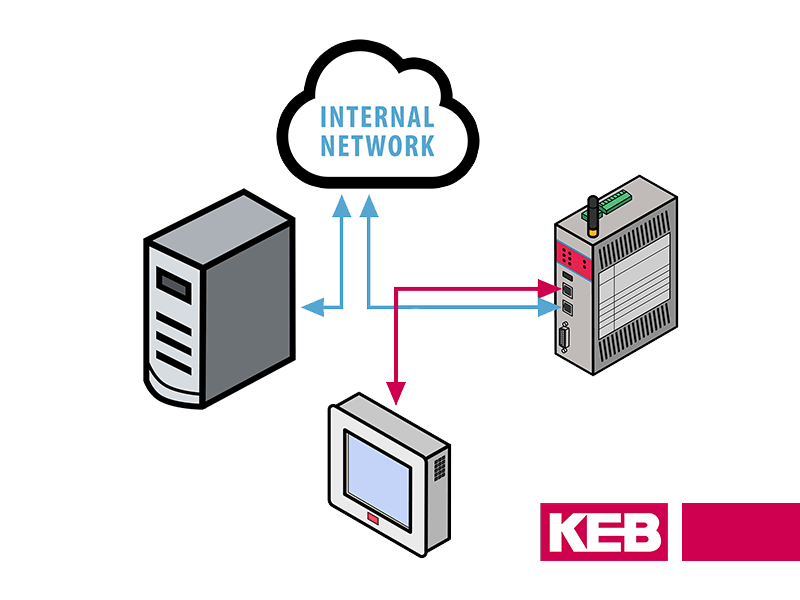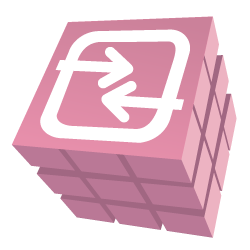
COMBIVIS connect is KEB’s software solution for remote management of our automation and control products. When connect is installed on a device, a subnetwork is created via secure VPN connection between the device and the operator’s PC. The operator can then monitor, program, fault search, and update projects working on any of the remote devices in the same subnetwork. KEB’s redundant distributed server architecture guarantees reliability and transmission stability.
Here are some of the highlights of the 7.0 release of COMBIVIS connect.
Audit functionality
The audit functionality gives network administrators a comprehensive record of all remote access activities in a domain. This includes a full overview of remote connections for each device including the connection time, user name, and device. All records can be saved and exported to a .csv file.
Internet sharing
To reduce customer IT/firewall changes the Internet sharing feature allows the LAN port to share an Internet connection with other devices. This is especially useful with the M1 and M2 version of the C6 Router with a built in modem. The need to access the building network or share a slow Internet connection with other automation devices is easily eliminated using Internet sharing. Even without IT engineering involvement security is still the top priority. Devices that receive the shared Internet connection can be specified via a MAC address.
Control center SDK
To increase ease of access to system data and efficiency the powerful control center SDK allows for the creation of personal applications in C#. Common control center functions can now be automated without human interaction of the controlling PC. Common functions include opening and closing VPN connections to remote devices, download of data log files from data monitoring services, download of files from external machines in the automation network, and domain browsing for device status updates.
VPN Traffic Monitor
Analyzing and verifying traffic among VPN connections is made easier with the VPN traffic monitor. The VPN traffic monitor displays the top 5 devices ranked in transmit and receive throughput. Additionally, the total actual transmit and receive throughput rates is displayed.
Other features in the 7.0 release of COMBIVIS connect include:
- Improved sub-domain management
- Copy and paste between local and remote desktop
- Shortcut support
- Multi-session and multi-client chat support
- Multiple IP manual assignment
- New VPN architecture
- Traceability in the domain management
- Description field for domain devices
- Session comment
- Control center start as standard user
- New COMBIVIS connect Runtime command lines
- SMS handling
You can download the software directly by clicking this link: COMBIVIS connect Control Center 7.0.023
Download the latest copy of COMBIVIS Connect by visiting HQ’s site (download link in right side).
If you have any questions about installing the software or using any of the new features please contact a KEB America engineer or you can fill out the form below. We hope you find these new features useful in your projects.
Let's Work Together
Connect with us today to learn more about our industrial automation solutions—and how to commission them for your application.