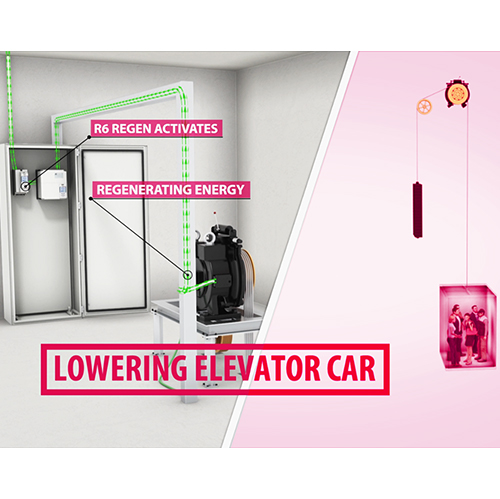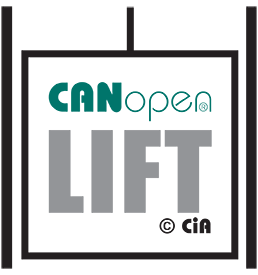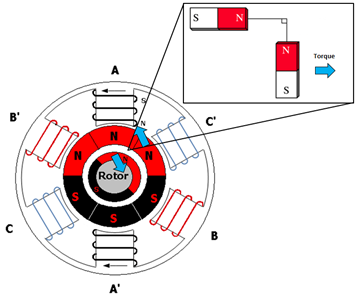New Release – KEB Elevator App
The KEB Elevator App is designed for use with the KEB F5 Elevator drive. The app has the capability of editing parameters, creating and sending parameter lists, and viewing real-time diagnostics. The Elevator App is available on iOS and Android operating systems.
Related Article: Getting Started with the KEB Elevator App
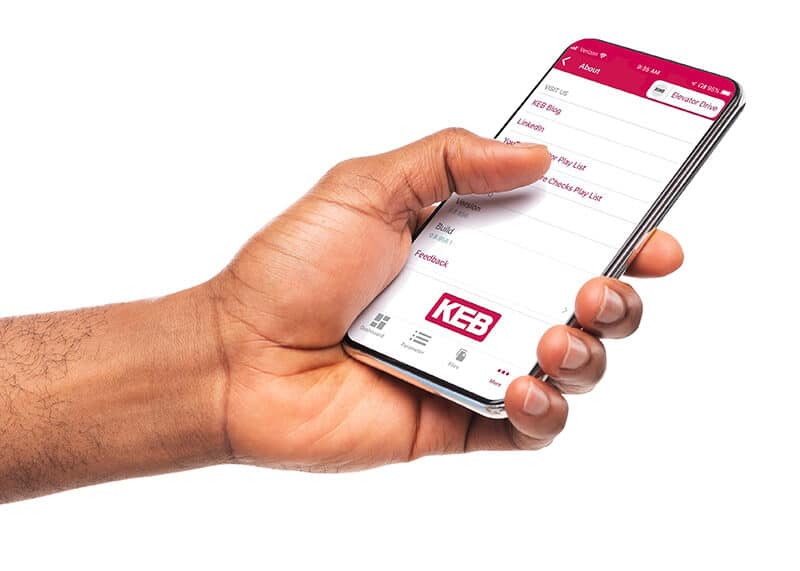
Resources
The KEB Lift App has a wide range of options including PDF manuals, direct links to instructional YouTube videos, and the KEB website. The app also has the capability to create backup parameter lists that can be saved for reference or sent via email for additional troubleshooting.
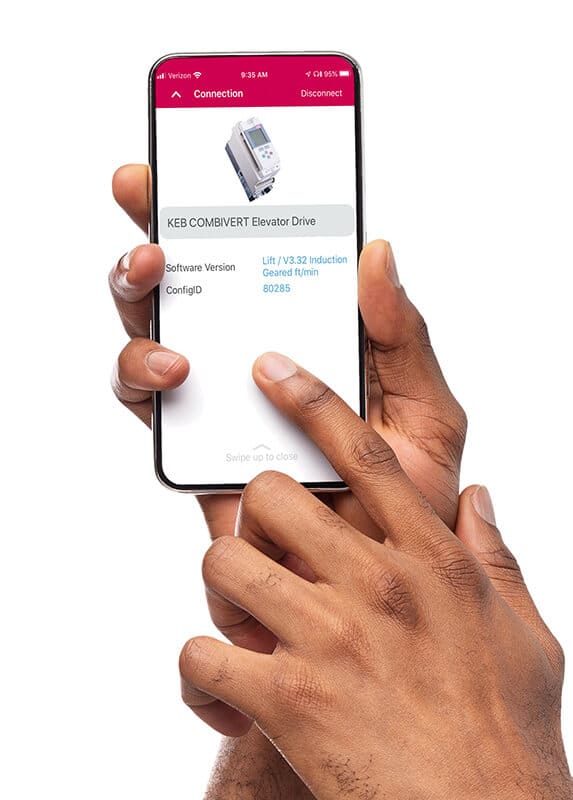
Troubleshooting
Parameters can be adjusted via the app making elevator commissioning, especially in remote installations, such as MRL applications, very easy. Adjustments can easily be made for motor tuning and ride quality all from the convenience of a smartphone reducing commissioning time.
The KEB Elevator app provides a real-time dashboard that can be used for diagnostics and troubleshooting. Important parameters such as command speed, motor speed, and motor current are all available on a single screen. Hardware input and output status and fault logging are available to further aid in troubleshooting.
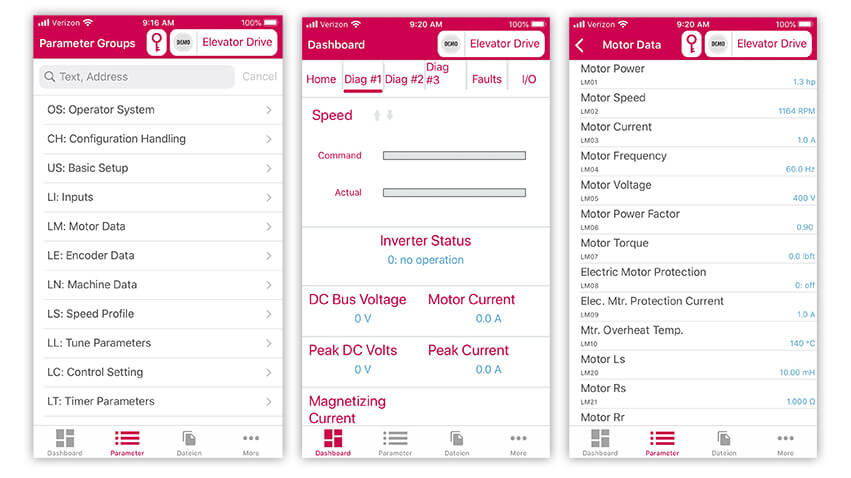
KEB App Download
Click the icons below to download the KEB Elevator App to your Android or Apple device.


Let's Work Together
Connect with us today to learn more about our industrial automation solutions—and how to commission them for your application.