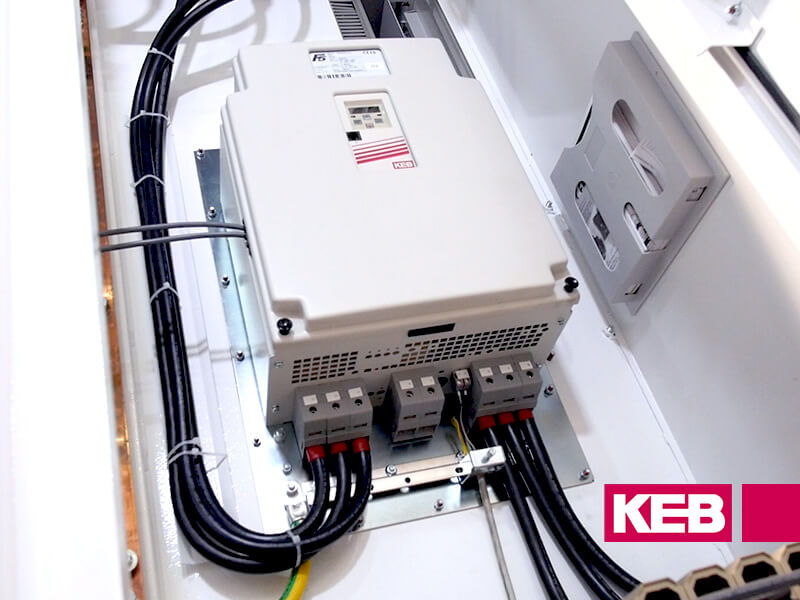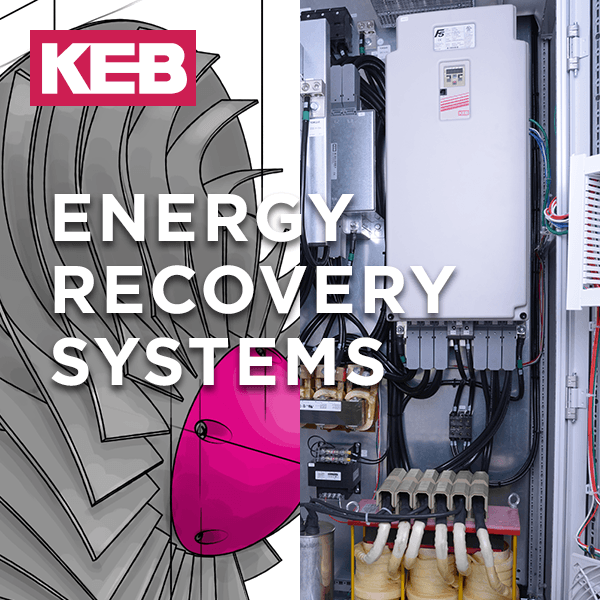KEB EtherNet/IP Implementation Guide
In the previous post on EtherNet/IP™, the basics of the protocol and the benefits of using it with KEB drives were discussed. This post will review the steps to get KEB drives communicating with a Rockwell PLC and some of the more advanced features KEB drives offer with EtherNet/IP communication.
EtherNet/IP Setup with KEB Drives
Establishing communication with KEB drives and a Rockwell PLC using EtherNet/IP can be quick and easy using KEB’s available quick start guides and Start-Up Wizards in the Combivis 6 software.
Beginning with the setup on the KEB drive, the first step is to get connected to the drive via the Combivis 6 software and then set the desired IP address and subnet mask for the device. Rotary switches can set the IP address on the front of the drive or through the parameters of the drive using a static or DHCP/BOOTP configuration. Once the IP address and subnet mask are defined, the EtherNet/IP scanner should be able to communicate with the drive. The next step is to define the process of data mapping for Implicit Data communication.
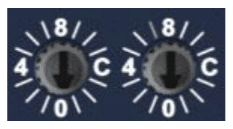
Setting up the process data mapping in the KEB drive is simple by using the Start-Up Wizard built into Combivis 6. Using this wizard, the user can use KEB’s default configuration or select any parameters to be used as process data objects. EtherNet/IP supports up to 8 objects and 32 bytes for both transmitting (Drive to PLC) and receiving (PLC to Drive). Once the process data mapping is defined, the KEB drive is fully set up for EtherNet/IP communication.
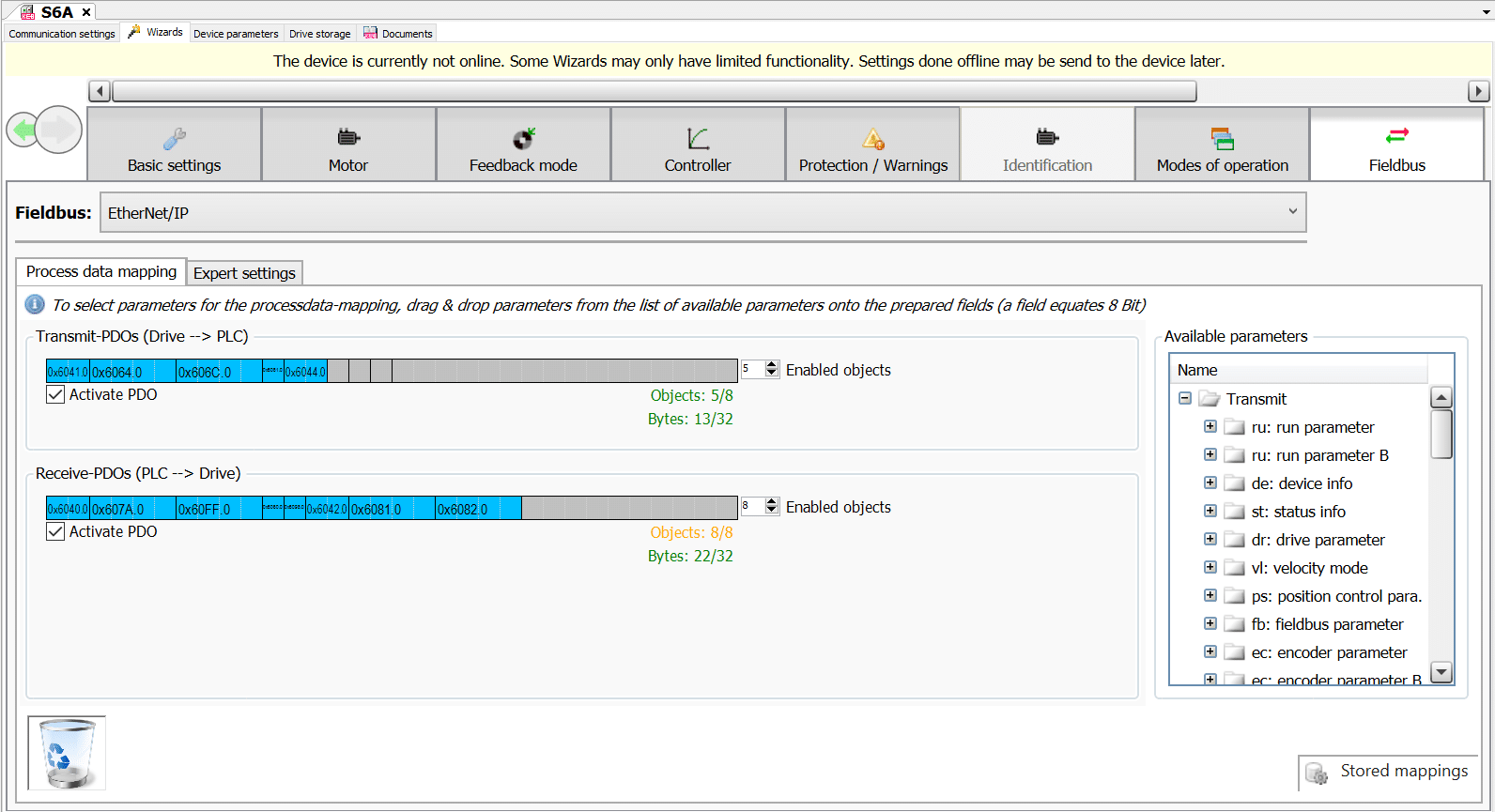
On the Rockwell side, the first step is to install the Electronic Data Sheet (EDS) file. This is a text file that contains setup data for the KEB drive and the latest version can be found on KEB’s website. Once the EDS file has been registered in the Rockwell software, the KEB module must then be added to the project and the IP address must be defined. Finally, the input and output connections must be changed to match the defined process data mapping size in the KEB drive. If the KEB default values are used, the sizes are 13 bytes for the input and 22 bytes for the output. After these steps, the initial setup of EtherNet/IP between a KEB drive and Rockwell PLC should be complete.
Advanced EtherNet/IP Functions
In addition to the basic implicit and explicit communication, KEB offers a variety of more advanced features for EtherNet/IP users to offer flexibility and improved performance.
AC Drive Profile
KEB supports the AC drive profile when using EtherNet/IP. The profiles are intended to make drives interchangeable because they support the same mandatory objects. This then eliminates the need to change the PLC code if a new drive manufacturer is used. The first of these I/O Assembly Instances is the Basic Speed Control. This is meant for simple operations and consists of a Stop/Go command along with Target/Actual speed. The second is a Custom I/O Assembly Instance which runs on the DS402 application profile. This gives added flexibility and control such as profile positioning, homing, and more when compared to the Basic Speed Control.
DHCP and BOOTP Support
In addition to being able to program a static IP address to the drive using the rotary switches or through drive parameterization, the S6 and F6 drives also offer Dynamic Host Configuration Protocol (DHCP) and BOOTP support. This means that the device obtains the IP address, network mask, and gateway from the server rather than having a set configuration stored on the drive. Upon boot-up or when DHCP/BOOTP is activated, the device sends out requests until a response from the server is received for configuration. This makes for a simple setup when adding nodes or making field replacements. It can also make for more efficient IP address management and reduce IP address conflicts.
Address Conflict Detection
KEB drives also support address conflict detection in DHCP, Static, and BOOTP configurations. Whenever the drive is powered on or when a new IP address is assigned, it will probe the network to determine if the assigned IPv4 address is already in use. If the IP address is already assigned, the drive will go into an error state. This makes for easy detection and resolution of IP address conflicts.
Device Level Ring
KEB’s S6A and F6A both always run as Beacon-based ring nodes. This means that they can be used to detect and recover from network faults. At the most basic level, this type of Ethernet ring topology can be thought of as a circle. If there is a break in the connection when trying to connect to the next node when going clockwise, the connection will instead attempt to be made by going counter-clockwise. This redundancy allows for a more robust network connection.
Integrated Switch for Fieldbus and Ethernet Diagnostics
Finally, KEB’s generation 6 drives also have an integrated switch that can be used for fieldbus and Ethernet diagnostics. This allows for the support of more Ethernet topologies such as linear topology or the ring topology that is used for the device level ring. The switch also allows for access to the fieldbus and diagnostic channels using a single hardware port connection. This means that the user can connect to the drive using KEB’s Combivis software for drive programming while still maintaining EtherNet/IP communication.
Interested in seeing how KEB drives with EtherNet/IP could fit into your application? Contact a KEB America Application Engineer today!
Let's Work Together
Connect with us today to learn more about our industrial automation solutions—and how to commission them for your application.