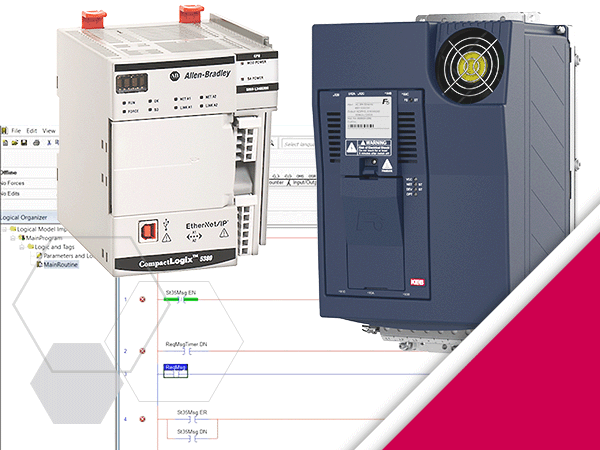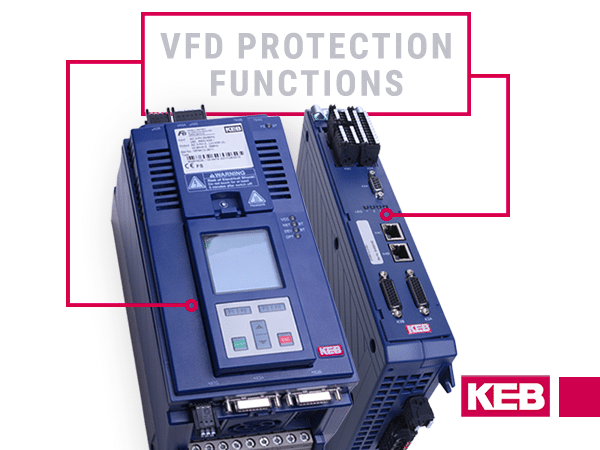New C6 Router video series from KEB
This week we’ve launched a new series of videos that we hope will be helpful for customers and fans. The C6 Router video playlists is available on our YouTube channel, and will give tips and tutorials for getting the most out of your industrial router from KEB. We plan to cover topics such as basic configuration settings, virtual serial port connection, Internet sharing, data logging, and using COMBIVIS Connect with your C6 Router.
The first video in the series will show you how to install and configure the router over a local area connection. KEB Controls Engineer Colin walks you through the steps in this video so you can be up and running in just a few short minutes.
As always, if you have any questions or need help connecting to the C6 Router, please contact us to speak with a controls automation specialist. Don’t forget to subscribe to our channel to get the latest news and information from KEB America.
Thanks for watching, and let us know if there is a topic you’d like us to cover in our next video!
Let's Work Together
Connect with us today to learn more about our industrial automation solutions—and how to commission them for your application.