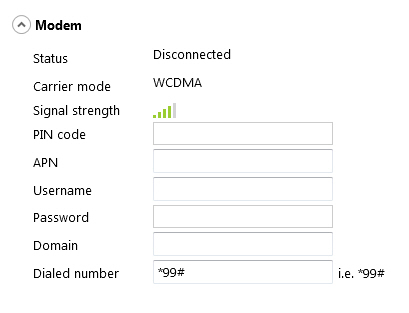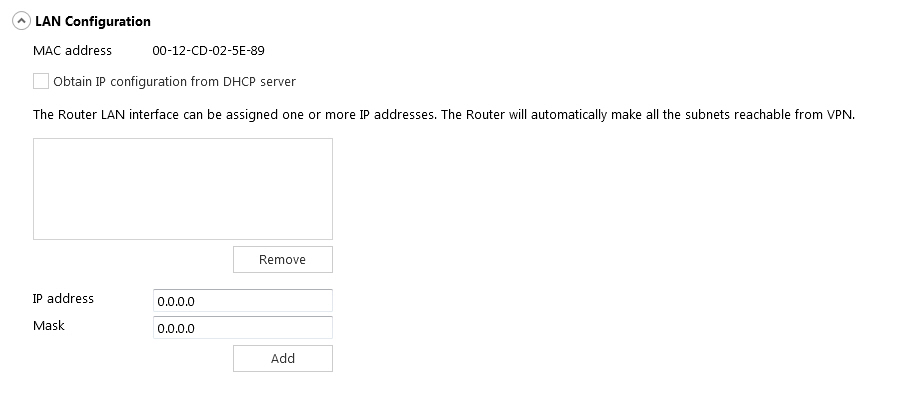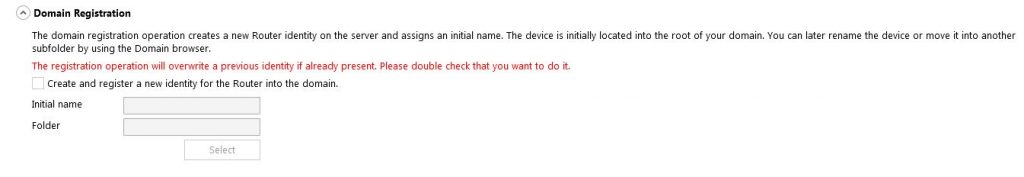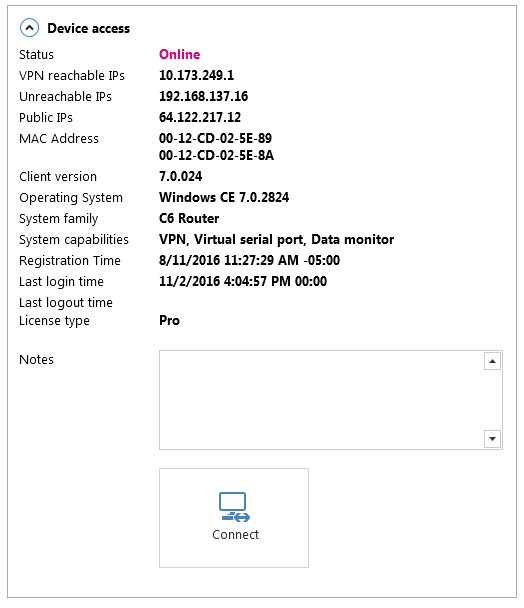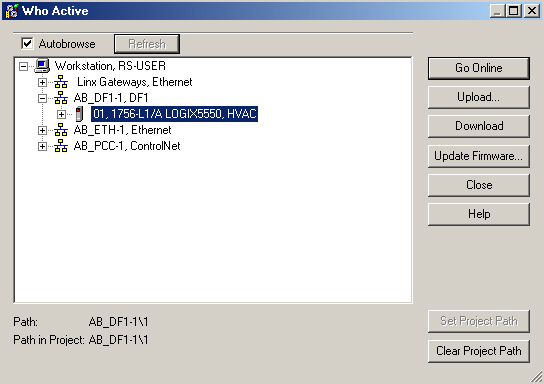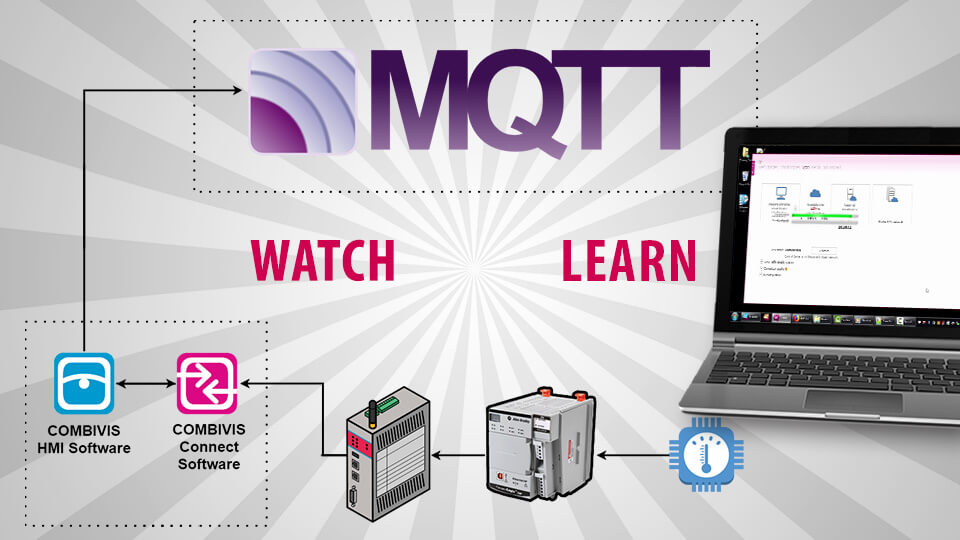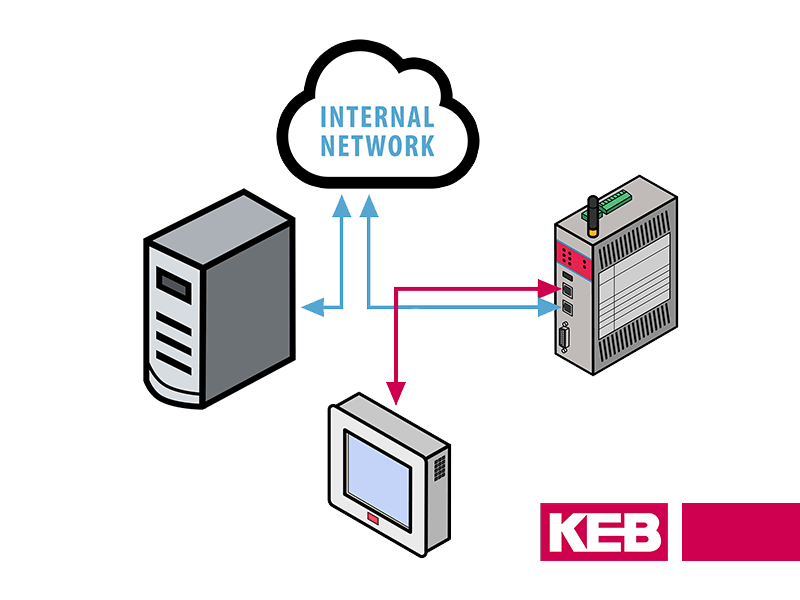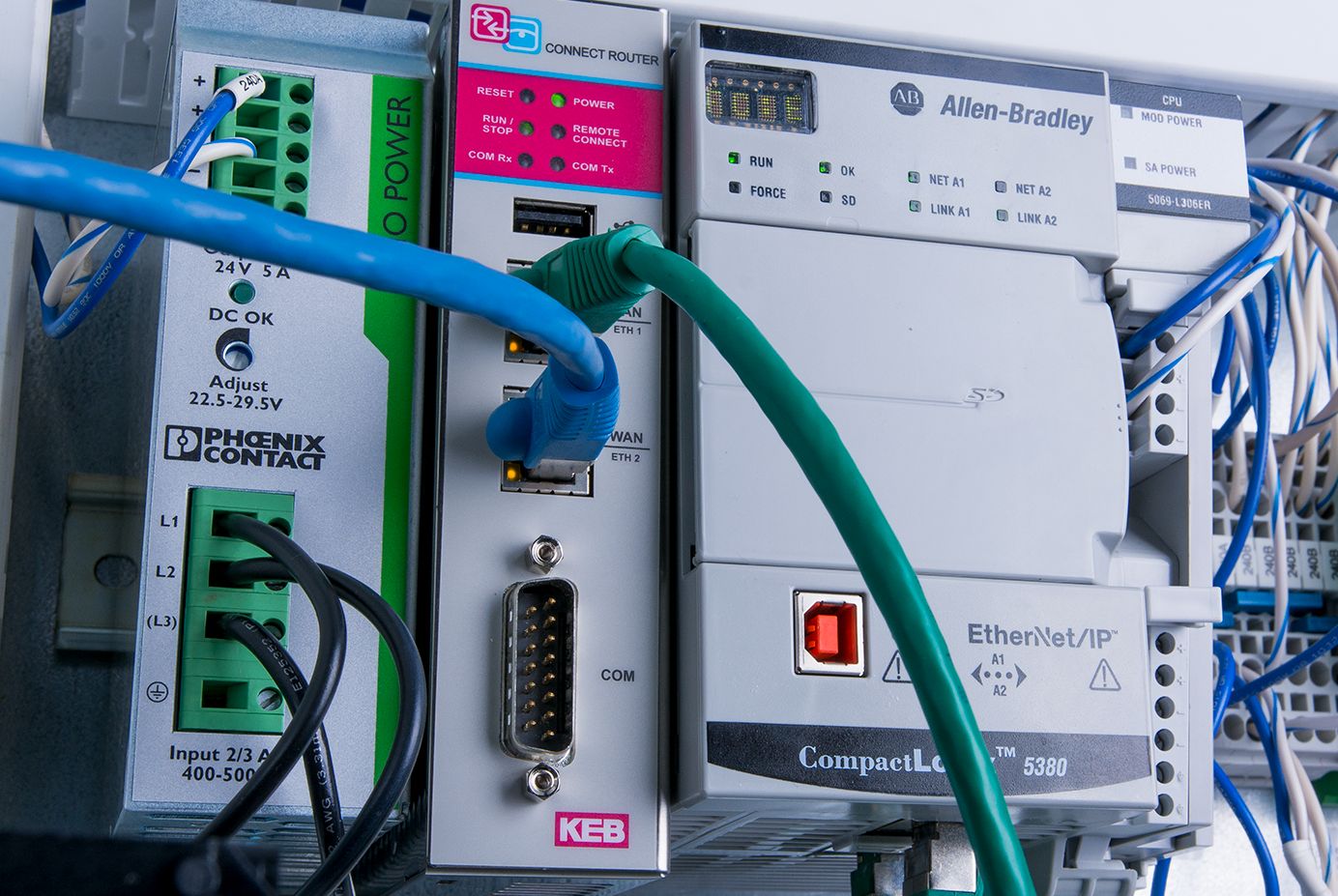Remote Access to Allen Bradley Rockwell PLCs
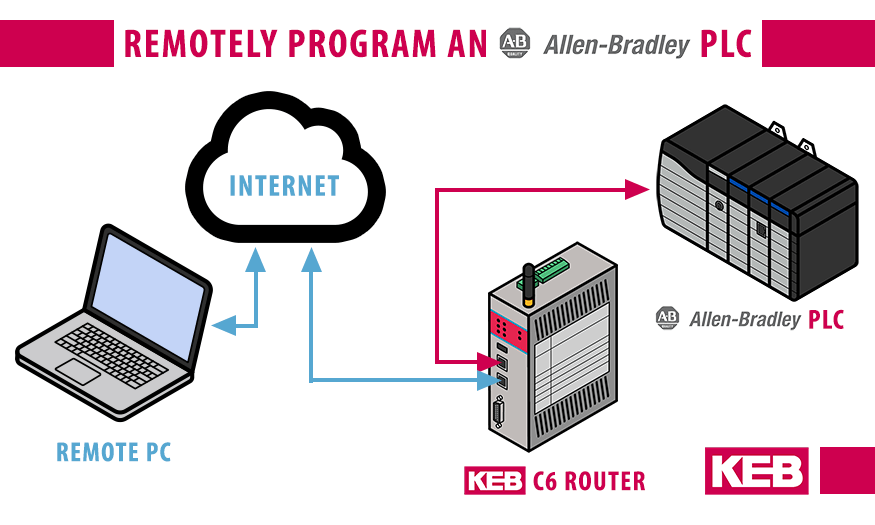
A few common questions I get from customers: Does the C6 Router support Ethernet/IP, DH+? Can the C6 Router connect to my ControlLogix, MicroLogix, CompactLogix, etc.? Can I get remote access to Allen Bradley PLCs?
The answer to these questions is yes!
The C6 Router used in conjunction with Combivis Connect software can set up a secure end-to-end VPN connection to your Allen Bradley PLCs.
This blog post will review the steps needed to establish remote access with a C6 industrial router to an Allen Bradley PLC and RSLogix software.
Step 1: Internet Access to Router
In order for Combivis Connect to set up a VPN connection, the C6 router must have internet access. The router acts as a VPN server and assigns the user PC an IP address within the VPN network ensuring a direct end-to-end connection using secure TCP/UDP ports and SSL/TLS protocol.
This can be accomplished in two ways. Either by configuring the WAN interface or configuring the modem with a standard SIM card.
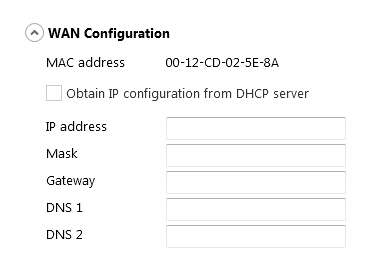
Step 2: Configure LAN Interface
Assign the LAN interface an IP address within the local PLC network. All Allen Bradley PLCs using EtherNET/IP, DeviceNet, ControlNet, etc. belonging to the subnet of the LAN interface can be reached via the VPN tunnel.
Step 3: Serial Port Configuration
Allen Bradley PLCs using serial protocols such as DF1, DH+, or DH485 can also be remotely monitored and programmed. Combivis Connect uses a virtual serial adapter to map to the physical serial port of the C6 router. Select the correct port setting.

Step 4: Register Router to Domain
Before the C6 router can be connected, too, the router must be assigned to the domain of Combivis Connect. Assign the router a name, and apply the settings.
Step 5: Connect to C6 Router
Once the router has finished rebooting, the router can be connected to. Simply select the Connect button to establish a connection. Once the router is connected, the Allen Bradley PLCs can be accessed via the VPN tunnel.
Step 6: Remote Access with RSLogix
At this point, RSLogix can go online with the PLC and program in desired Controller operating mode.
Remotely accessing Allen Bradley PLC is easy and reliable using Combivis Connect and the C6 Router. There is no lengthy setup process or complicated communication driver setup to access your Allen Bradley PLCs.
Are you interested in remotely accessing your Allen Bradley PLCs with a C6 Router? Contact a KEB controls engineer today to discuss.
Let's Work Together
Connect with us today to learn more about our industrial automation solutions—and how to commission them for your application.