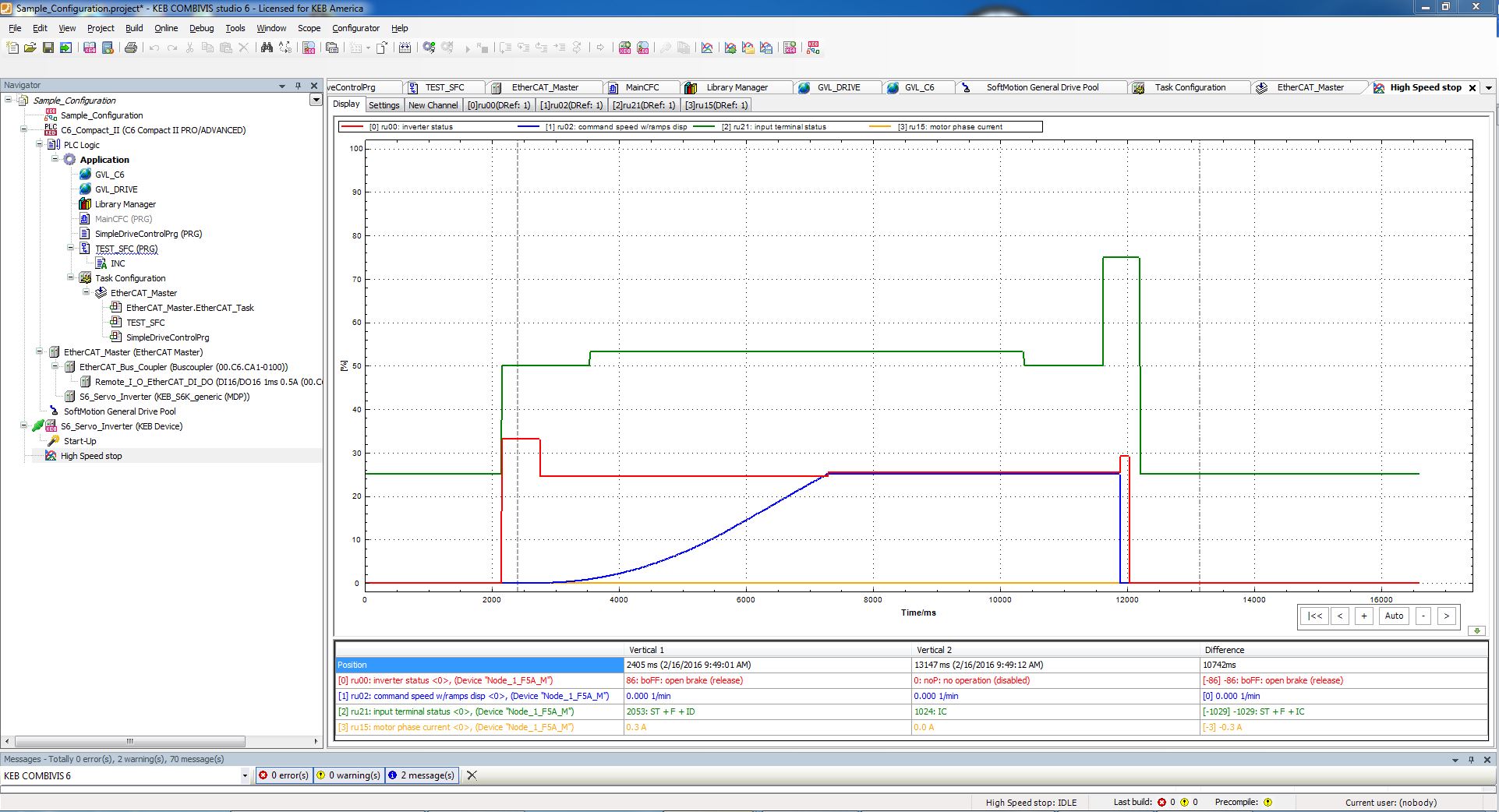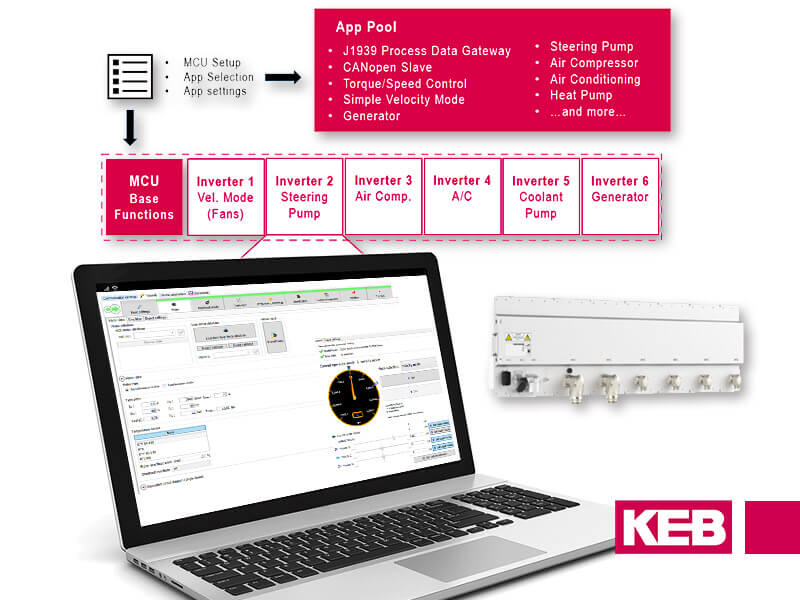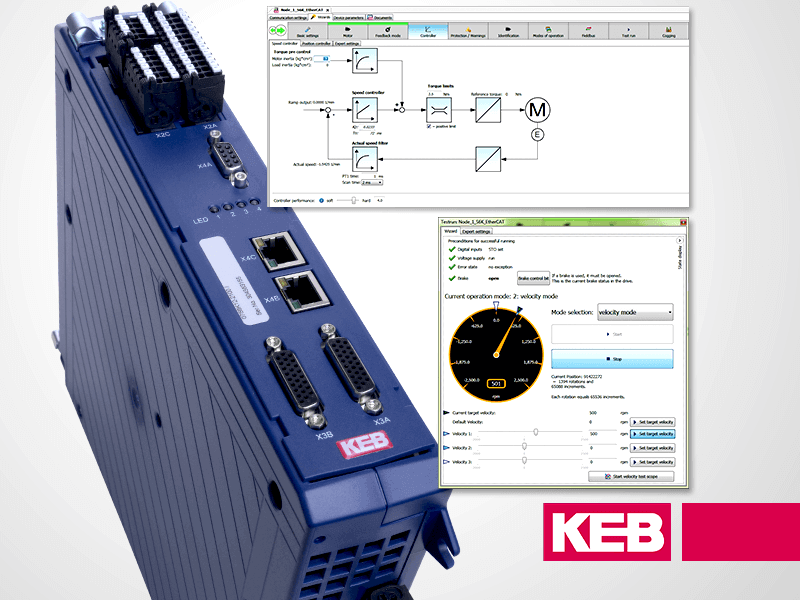Many different variable frequency drive (VFD) brands are available today, each with a different way of controlling a motor. KEB’s focus through our generation 5 VFDs was almost limitless functionality within the drive. We achieved this with our internal positioning module and eight selectable sets. The sets essentially allow you to store eight different programs in the drive and switch to the appropriate one instantly via a digital input, over the bus, when the motor reaches a certain speed, etc… This makes for a very flexible and capable VFD. To leverage the full capability, a user needs to know what parameters to use and when to use them. Every manufacturer’s VFD has a learning curve; typically, the more flexible the product, the steeper the curve.
Related Article: KEB S6 Drive – Basic Start Up Proceedure
With our 6th generation of drives, KEB engineering put a lot of time into making the product and programming more user-friendly, flattening the learning curve while enabling powerful functionality within the VFD. This was implemented through startup wizards available in KEB’s generation 6 drives (S6, F6, H6). The thought behind these wizards is to reduce development time by making all common motor control functions available with a few clicks. This post covers how to get a motor spinning in minutes utilizing these startup wizards.
Useful Background Information
KEB’s VFD programming software can be downloaded here.
Here’s a step-by-step walk-through of the KEB startup wizards.
The startup wizard tab will open when you first connect to the VFD (KEB’s F6 in this example). Machine builders’ main focus when working on a new system in terms of the VFD is getting it set up and communicating with the PLC, which is easily doable with our Modes of operation and Fieldbus wizards:
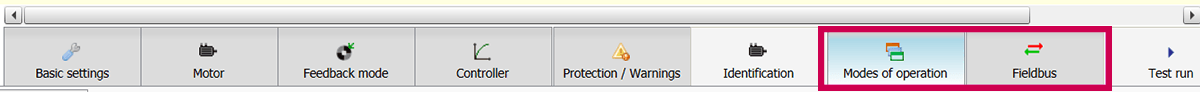
Modes of Operation
The Modes of Operation wizard lets you pick what setting the VFD will receive and what calculations it will make. Our internal positioning module is a significant feature of KEB’s closed loop AND open loop VFD. This allows for position move functions to be implemented, and the KEB VFD will calculate the motion profile of the move.
Common positioning functions are relative/absolute, preset position moves, and target positions from an external source (typically PLC or analog). These functions being run in the VFD allow the machine designer to save cost by enabling them to use a less powerful PLC as the positioning is accomplished in the VFD. For one axis, the load saving is small but when you have multiple axes, taking multiple positioning loads off of your PLC is a big help.
You might think that powerful positioning functionality would take a lot of development time to implement. It can be activated in KEB’s generation 6 VFDs with two clicks in our startup Wizards. Go to the Modes of operation wizard and click the Profile position mode box. Profile position mode tells the drive to receive a position command via an external source and generate the motion profile for the motor to get to that position:
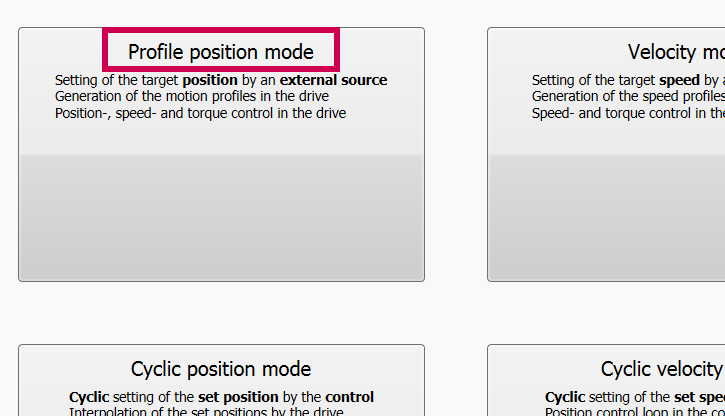
The machine builder can fine-tune the motion profile to best suit their needs. Conveyor axes will have a longer, smooth S-curve to get up to speed and stop, while fixed indexing axes will have short steep S-curves to get up to speed as quickly as possible to increase throughput. The motion profile is easily modified in the Profile position mode box in the Modes of Operation startup wizard below:
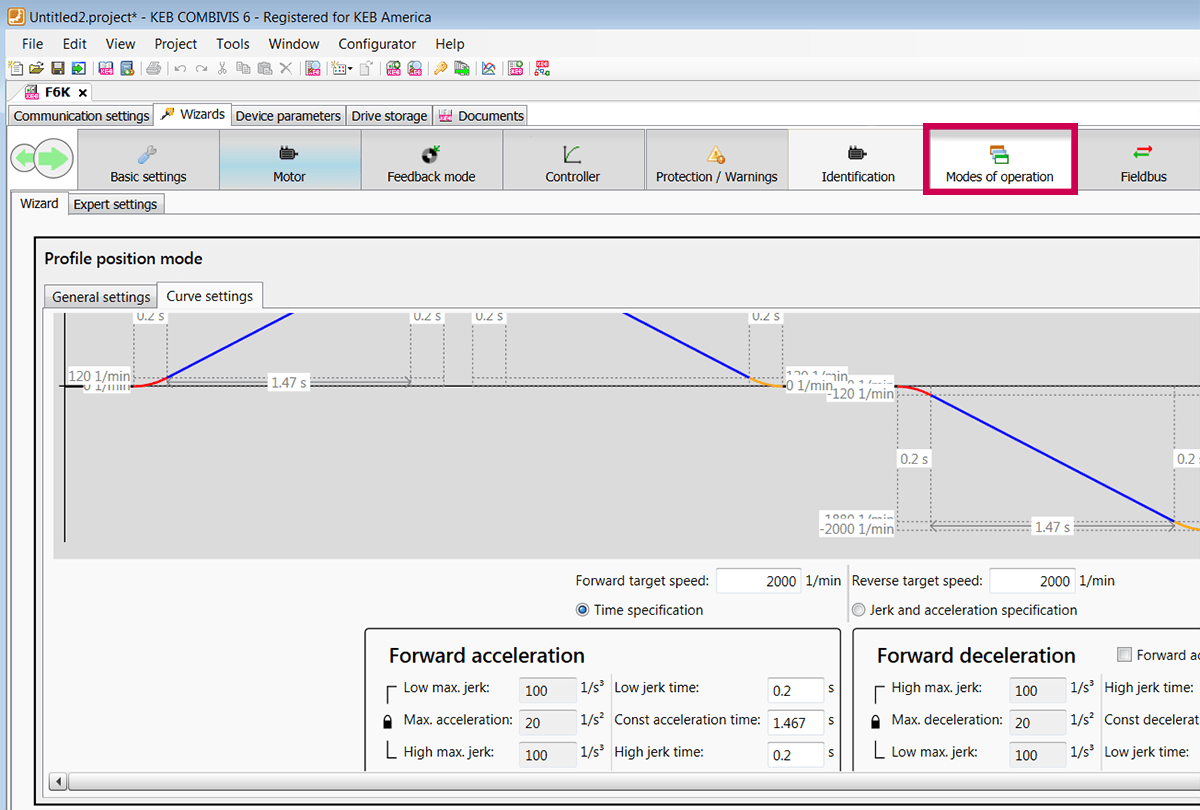
Fieldbus
Another time-saving startup wizard for getting your VFD setup in minutes is the Fieldbus wizard. I have had OEMs use other VFD brands to get EtherCAT communication between their VFD and PLC up and running within two weeks of development.
With a KEB Generation 6 drive, open up the fieldbus startup wizard, click on stored mappings, and then select our standard PD mapping for our F6/H6/S6 drives. It will populate your transmit PDOs with statusword, position actual value, velocity actual value, and mode of operation. It will populate your received PDOs to have control word, target position, target velocity, mode of operation, homing method, vl target velocity, profile velocity, and end velocity.
Related Article: Glossary of PLC Terms
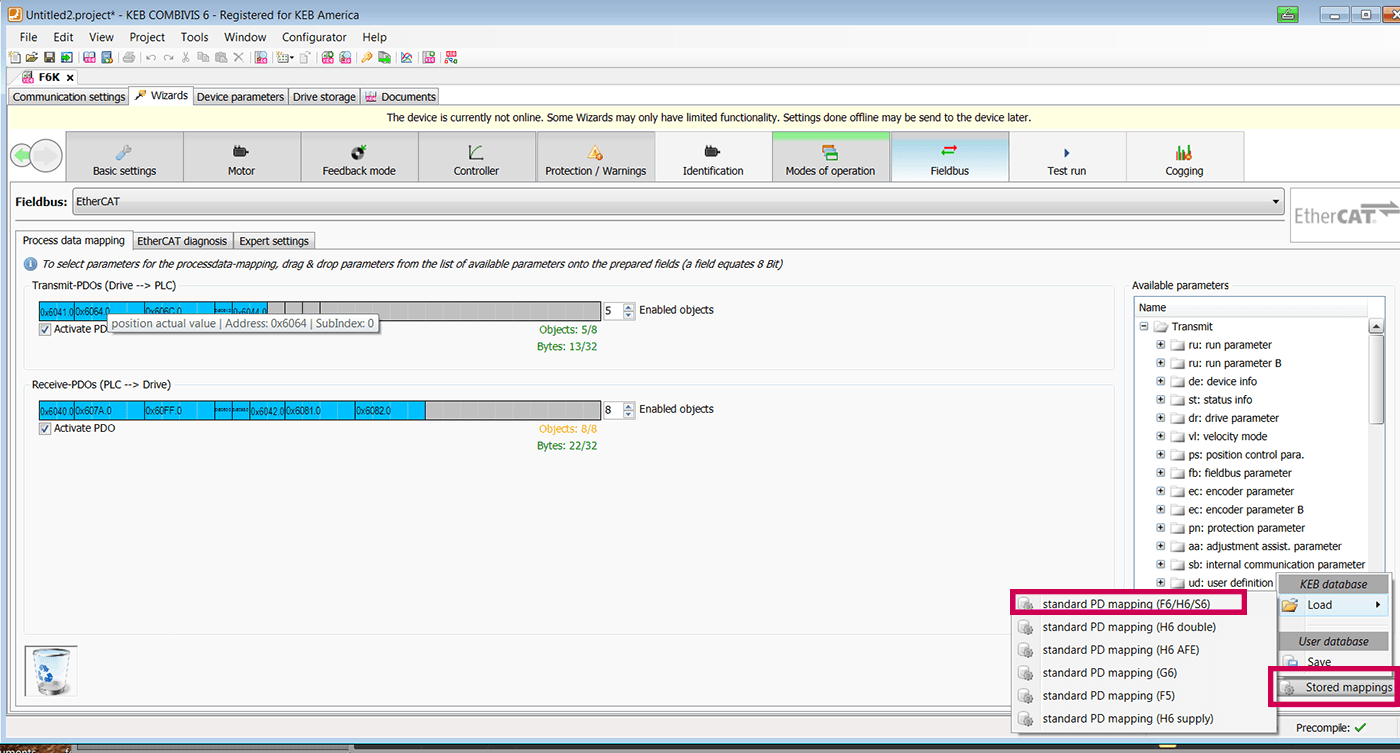
You will be able to solve most applications with this KEB standard process data mapping. If you want to transmit or receive additional data, you can simply drag and drop parameters from the drive list into the blank (grey). Once you are happy with the process data, you can easily export an XML or ESI file directly from the wizard to load onto your PLC.
Conclusion
Using KEB’s generation 6 VFD startup wizards, machine builders can get the VFD up and running on a new application in minutes. You can use the positioning module within the KEB VFD to take some of the load off your PLC and better control your motor.
EtherCAT communication can be set up using the KEB standard or custom-process data mapping. You will have the XML or ESI file needed to load into your PLC with a few clicks. These KEB-specific tools help machine builders minimize development time and enable them to get their machines to market sooner.
Let's Work Together
Connect with us today to learn more about our industrial automation solutions—and how to commission them for your application.